Use a virtual background during your Google Meet calls, without a green screen.
Tutorial
1. Install Google Meet Virtual Background extension

Click Add to Chrome to install
2. Change Google Meet background
After installing go to Google Meet page

Hope that's helpfulPlease rate 5* for us to support (It's free)https://chrome.google.com/webstore/detail/google-meet-virtual-backg/bmgogkgklcedkeplmalbcklcbpgelpdgOr you can buy me a coffee for awake working: https://www.buymeacoffee.com/gracehuynhThank you so much!
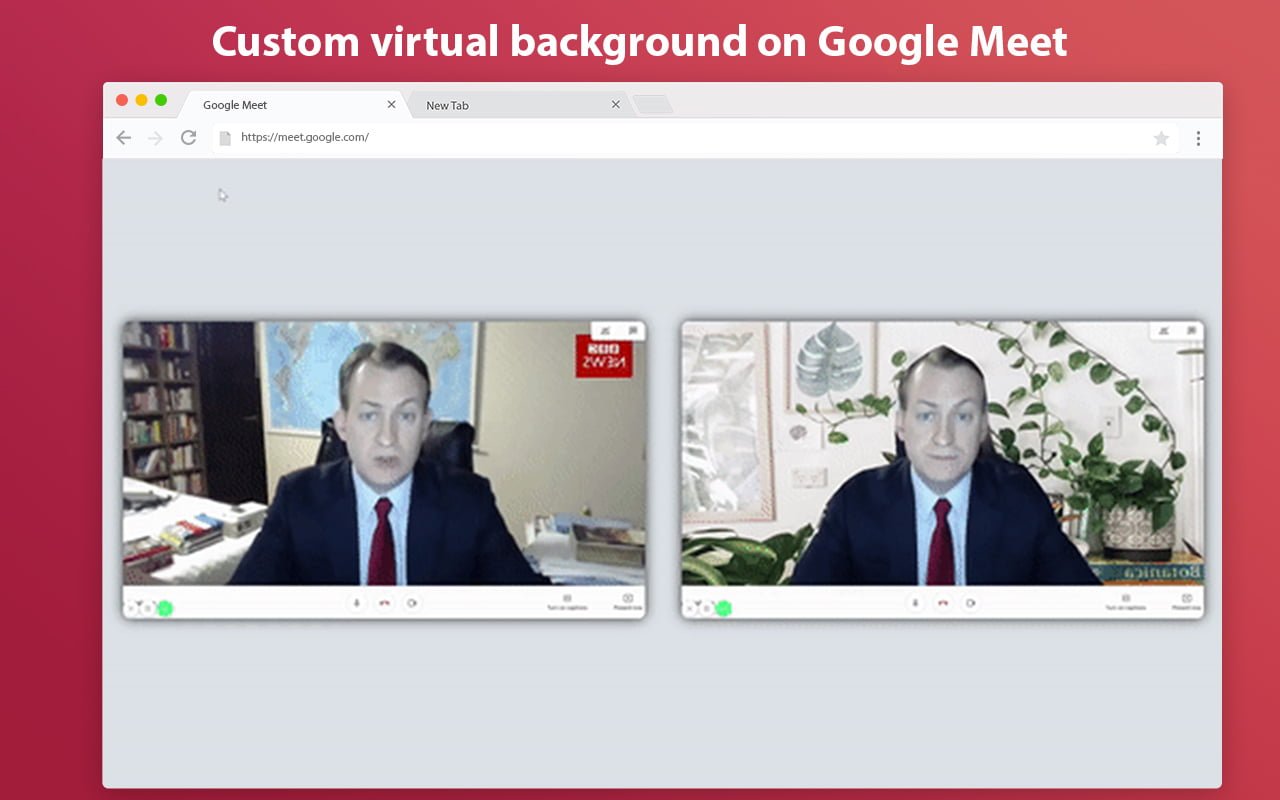



cool