Put Out The Fire – Getting Started
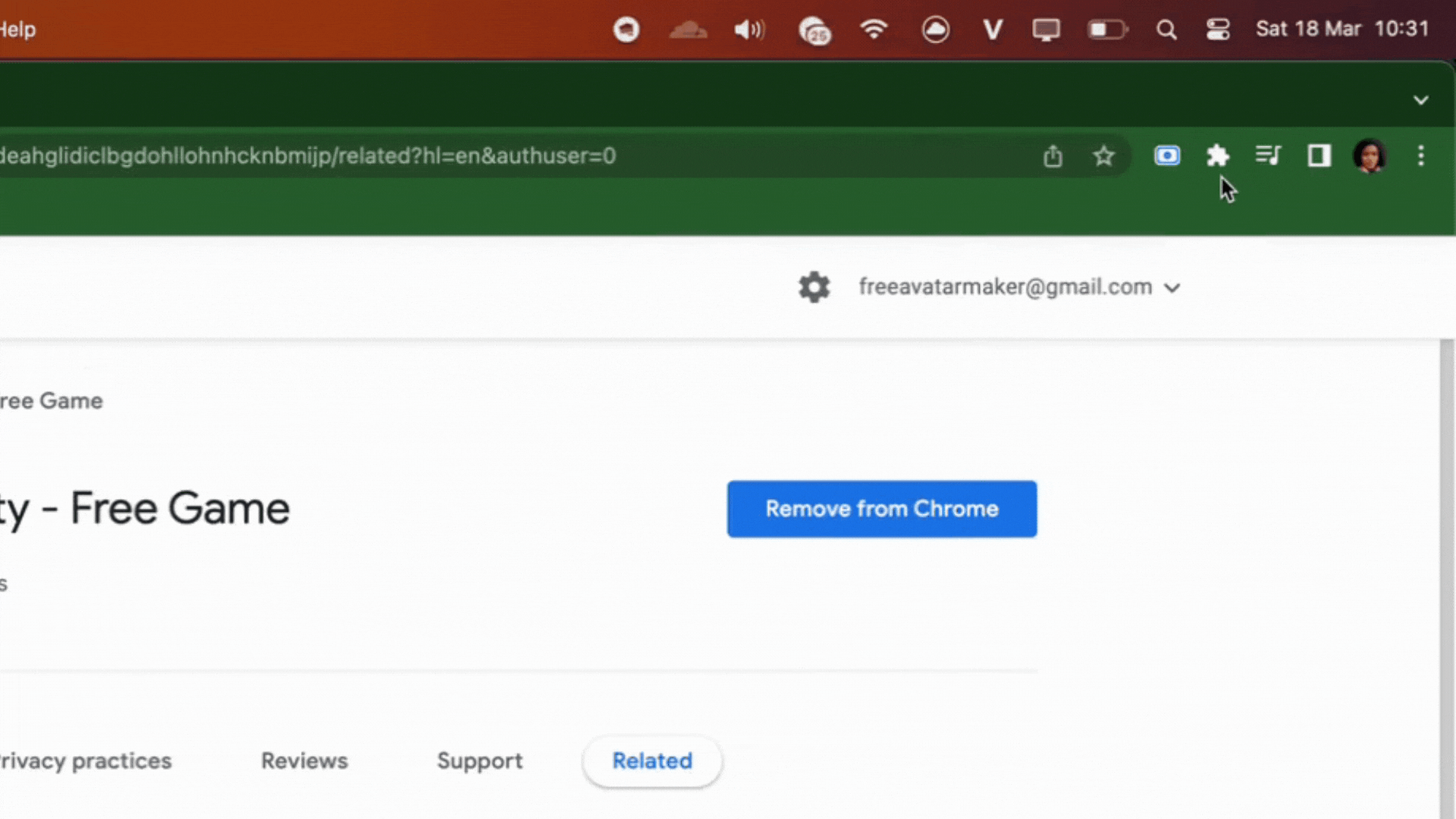
Table of Contents
Game Description

“Put Out The Fire” is an interactive and educational game that challenges players to act as firefighters tasked with extinguishing fires in various settings, such as homes, forests, and office buildings. The game combines elements of strategy and quick decision-making to effectively manage resources and save structures and lives from the flames.
Players must tackle different types of fires, each with unique challenges and behaviors, using an array of firefighting tools and techniques. As players progress through the levels, the scenarios become more complex, requiring them to prioritize tasks and make quick decisions under pressure. This game not only entertains but also educates players about fire safety and the importance of emergency preparedness.
How to Play
In “Put Out The Fire,” players start by choosing their firefighting equipment and crew for each mission. Once a level begins, the player is presented with a burning scene where they must quickly assess the situation and begin firefighting efforts. The primary goal is to extinguish all flames before the fire consumes the structure or reaches critical areas.
Gameplay involves selecting different members of the firefighting team and directing them to use hoses, fire extinguishers, and other tools to combat the blaze. Players must also ensure the safety of any civilians in the area by executing rescues when necessary.
Game Controls
The controls for “Put Out The Fire” are straightforward and designed to facilitate quick action:
- Mouse: Use the mouse to click on firefighters and then click on the area where you want them to direct their efforts.
- Keyboard Shortcuts: Some versions of the game might incorporate keyboard shortcuts to switch quickly between tools or commands.
- Touchscreen: On mobile devices, players can tap to select firefighters and then tap the location to direct their actions.
Tips and Tricks
- Assess Quickly: Begin each level by quickly assessing the spread of the fire and any immediate dangers to civilians or critical structures.
- Use Resources Wisely: Firefighting resources are often limited, so use water, foam, or extinguishers wisely. Aim for the base of the fire and areas where it might spread quickly.
- Upgrade Equipment: As you progress in the game and earn points or rewards, prioritize upgrading your equipment and tools to handle larger and more challenging fires.
- Practice Evacuation Protocols: Always ensure that evacuating civilians is a priority. Saving lives is just as important as putting out the fire.
Game Developer
“Put Out The Fire” was developed by a software company known for creating simulation and strategy games that focus on real-world challenges and educational content. The developer aims to provide games that are both fun and beneficial, with a focus on learning outcomes and practical knowledge.
Game Platforms
This game is available on multiple platforms, including web browsers, iOS, and Android devices, making it accessible on computers, smartphones, and tablets. This wide availability ensures that players can engage with the game in various settings, whether at home, school, or on the go.
How to Play Unblocked
If you’re trying to access “Put Out The Fire” in a location where game sites are typically blocked, such as schools or offices, consider the following approaches:
- VPN Services: Use a VPN to disguise your internet traffic and access blocked sites by connecting to a server where the game is available.
- Proxy Websites: Use a proxy website to bypass network restrictions and access the game indirectly.
- Search for Alternate Sites: Sometimes, alternative gaming sites that aren’t widely known can host the game, and these might not be blocked by your network’s filters.
