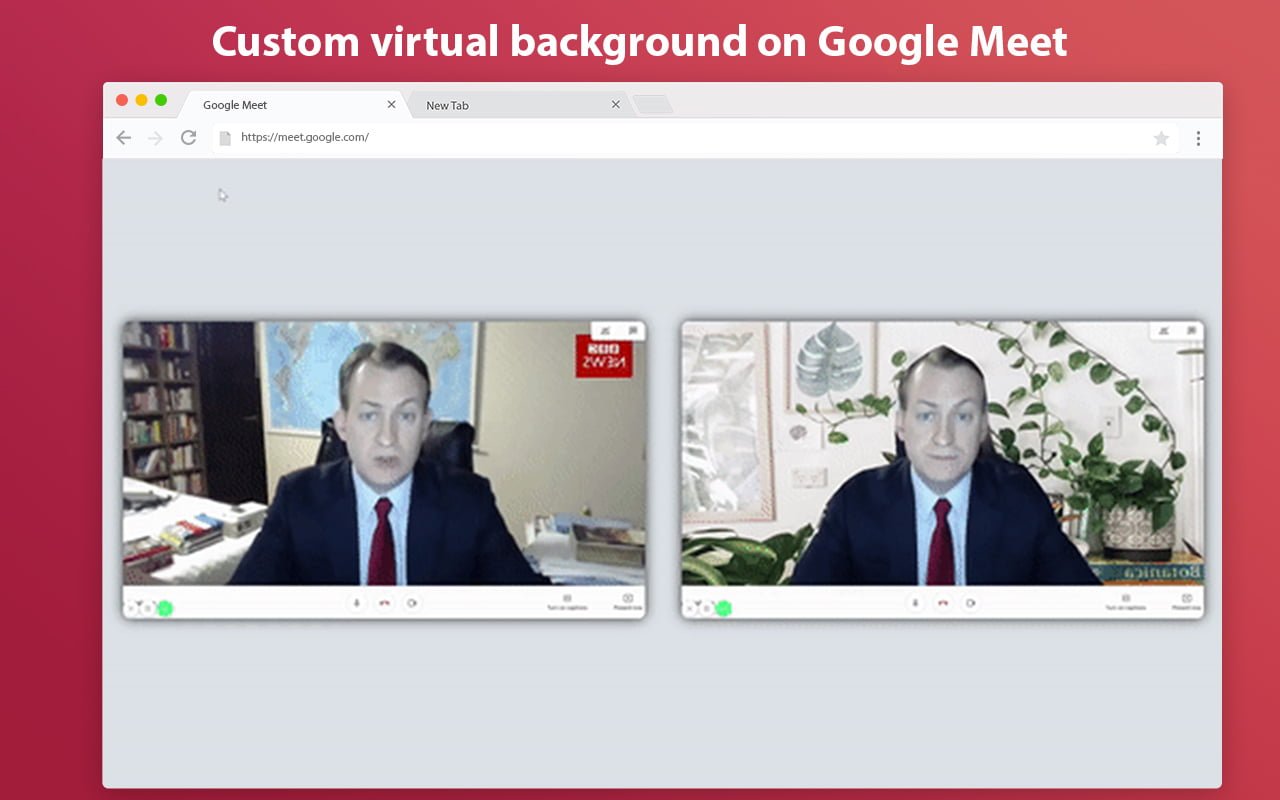In this post, I’ll instruct you on How to use Virtual Backgrounds for Google Meet. Here goes!
Wanna try something new? new Doodle Jump game here: How to play Doodle Jump Unblocked?
Step 1: Install extension Virtual Backgrounds for Google Meet

1. Go to: https://chrome.google.com/webstore/detail/google-meet-virtual-backg/bmgogkgklcedkeplmalbcklcbpgelpdg
2. Click Add to Chrome -> Add Extension. Wait until the new web page opened
Step 2: Go to Google Meet page to start to use Virtual backgrounds
1. Go to: https://meet.google.com/
Click  to choose the virtual background.
to choose the virtual background.
 to choose the virtual background.
to choose the virtual background.If you DO NOT see this icon: choose  the list will show up, please make sure you already pinned Google Meet Virtual Backgrounds
the list will show up, please make sure you already pinned Google Meet Virtual Backgrounds
 the list will show up, please make sure you already pinned Google Meet Virtual Backgrounds
the list will show up, please make sure you already pinned Google Meet Virtual Backgrounds
Any problems please comment down below to let me know. Thanks for reading!