Mad Shark – Getting Started
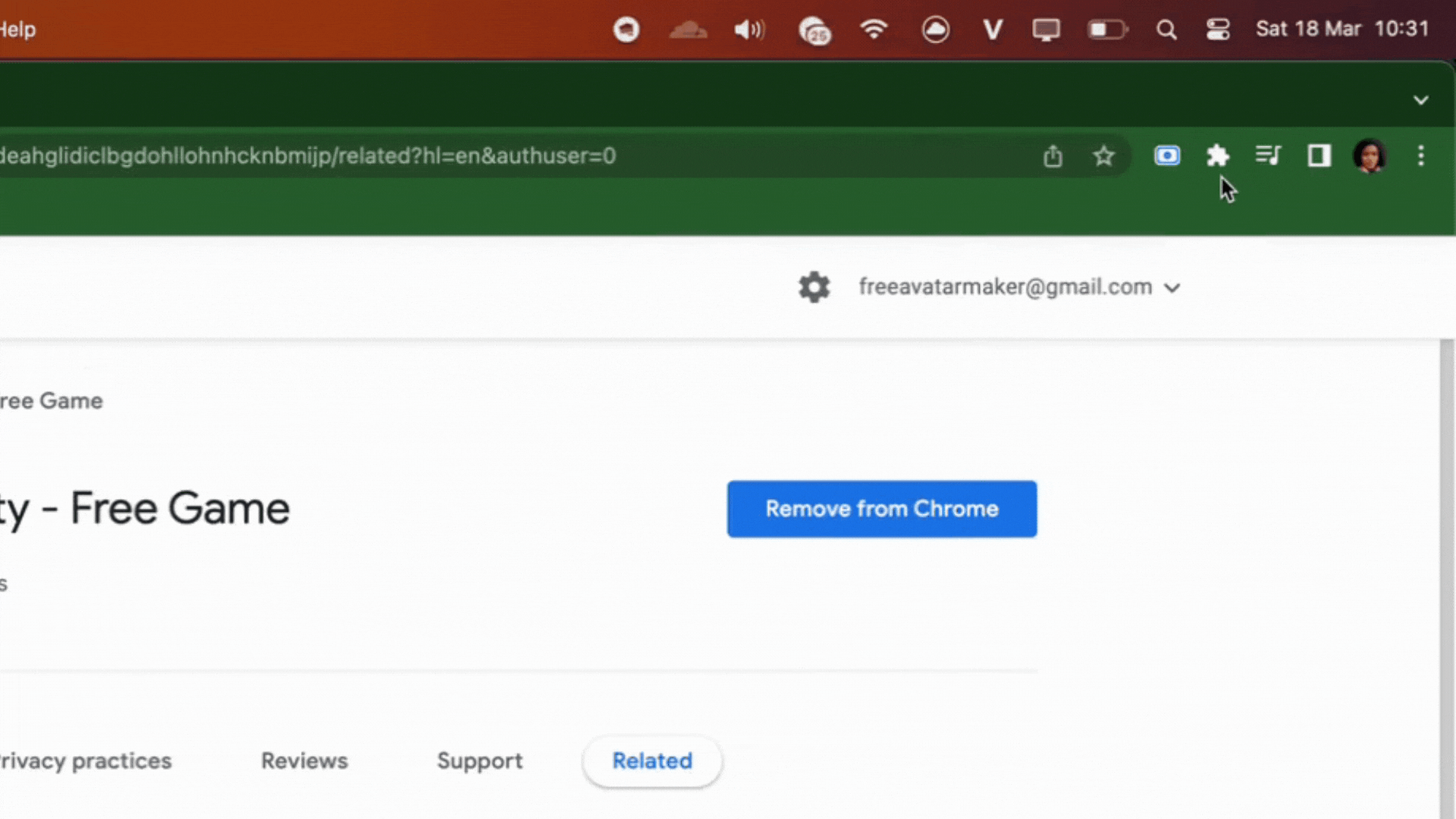
Table of Contents
Game Description

“Mad Shark” is an intense and thrilling action game where players control a shark on a frenzied rampage across the ocean. The game challenges players to survive as long as possible while avoiding mines, dodging underwater bombs, and devouring fish to regain health. The relentless pace and increasing difficulty make “Mad Shark” an addictive experience for players seeking an adrenaline-pumping gaming session.
The aim of the game is to achieve the highest score possible by consuming marine creatures, destroying obstacles, and covering great distances. Each session provides a unique challenge due to the randomly generated placement of enemies and power-ups, ensuring a fresh experience with every playthrough.
How to Play
In “Mad Shark,” players navigate a shark through an underwater environment filled with hazards and prey. The primary controls allow the shark to swim forward continuously while players maneuver to avoid or attack obstacles and targets. The shark must consume smaller fish to maintain health, which gradually depletes over time or when the shark encounters underwater mines and hostile creatures.
The game increases in complexity as the shark progresses further, introducing faster and more dangerous enemies. Success in the game relies on quick reflexes, strategic movement, and timely use of the environment to the player’s advantage.
Game Controls
“Mad Shark” features straightforward and intuitive controls designed for quick reactions and smooth gameplay:
- Arrow Keys: Use the arrow keys to steer the shark up, down, left, or right through the water.
- Mouse Control: Alternatively, the player can control the shark’s movement by clicking and holding the left mouse button and dragging in the direction they wish to move.
- Touchscreen Inputs: On mobile devices, players can swipe their finger across the screen to guide the shark through the ocean.
Tips and Tricks
- Prioritize Health: Keep an eye on your health bar at the top of the screen. Make sure to eat fish regularly to replenish health and avoid running into mines and other dangerous obstacles.
- Use Agile Movements: Develop quick reflexes to dodge mines and enemy attacks. The shark can move swiftly in all directions, so use this agility to your advantage.
- Attack from Below: Many enemies and obstacles can be best avoided or attacked from below. Position the shark under targets for a strategic advantage.
- Watch for Patterns: Enemy patterns can often be predicted after a few encounters. Learn these patterns to anticipate attacks and plan your movements accordingly.
Game Developer
“Mad Shark” was developed by an independent game studio known for creating vibrant and engaging arcade games. The developer specializes in simple, addictive gameplay mechanics that appeal to a broad audience of casual gamers.
Game Platforms
The game is widely accessible through web browsers on both desktop and mobile platforms, allowing players to enjoy “Mad Shark” on various devices. Its availability on multiple platforms ensures that players can experience the thrill of the game whether at home or on the go.
How to Play Unblocked
For those looking to play “Mad Shark” in settings where game sites are typically blocked, such as schools or workplaces, here are a few effective methods:
- Use a VPN: A Virtual Private Network (VPN) can help bypass school or workplace restrictions by encrypting your network connection and routing it through a server in a different location.
- Google Sites: Some versions of the game may be hosted on Google Sites, which are often allowed by network administrators in educational settings.
- Seek Alternative Websites: Explore less popular gaming websites that might not be blocked by your institution’s filters. These sites often host a variety of unblocked games, including “Mad Shark.”
